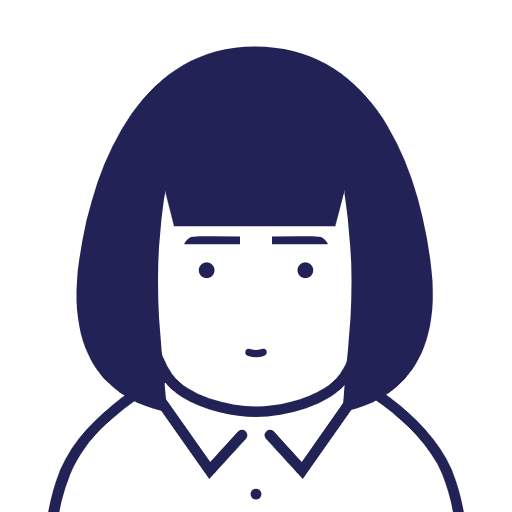
REGZAの録画用HDDが壊れたみたいです。

不良HDDはPCにつないで修復できることがありますよ。自己責任となりますが自分で修復を試すのも一つの手です。
この記事ではREGZAの録画用HDDが故障したときに自分で修復したい場合、あの手この手試せることをまとめています。
本命のHDDは最終的に復活しませんでしたが、基本的な流れの参考になるのではないでしょうか。復活に成功したパターンも途中でご紹介していますよ。
故障HDDをPCに接続して認識するかどうか
録画用HDDが故障した場合、PCに接続して修復をしていく流れとなります。
まず、PCにUSBで接続したときに認識されるかどうかというところが一つのポイントとなります。
REGZAで使用していたHDDは専用フォーマット形式でフォーマットされていますので、WindowsのPCでは読み取れません。このため、Ubuntu環境を用意する必要があります。
UbuntuマシンにHDDをUSB接続し、下記コマンドでデバイス認識されるかを確認します。
$ sudo fdisk -l実行結果
ディスク /dev/loop1: 55.5 MiB, 58183680 バイト, 113640 セクタ
単位: セクタ (1 * 512 = 512 バイト)
セクタサイズ (論理 / 物理): 512 バイト / 512 バイト
I/O サイズ (最小 / 推奨): 512 バイト / 512 バイト
ディスク /dev/loop2: 219 MiB, 229638144 バイト, 448512 セクタ
単位: セクタ (1 * 512 = 512 バイト)
セクタサイズ (論理 / 物理): 512 バイト / 512 バイト
I/O サイズ (最小 / 推奨): 512 バイト / 512 バイト
ディスク /dev/loop3: 247.93 MiB, 259948544 バイト, 507712 セクタ
単位: セクタ (1 * 512 = 512 バイト)
セクタサイズ (論理 / 物理): 512 バイト / 512 バイト
I/O サイズ (最小 / 推奨): 512 バイト / 512 バイト
ディスク /dev/loop4: 65.22 MiB, 68378624 バイト, 133552 セクタ
単位: セクタ (1 * 512 = 512 バイト)
セクタサイズ (論理 / 物理): 512 バイト / 512 バイト
I/O サイズ (最小 / 推奨): 512 バイト / 512 バイト
ディスク /dev/loop5: 29.9 MiB, 31334400 バイト, 61200 セクタ
単位: セクタ (1 * 512 = 512 バイト)
セクタサイズ (論理 / 物理): 512 バイト / 512 バイト
I/O サイズ (最小 / 推奨): 512 バイト / 512 バイト
ディスク /dev/loop6: 4 KiB, 4096 バイト, 8 セクタ
単位: セクタ (1 * 512 = 512 バイト)
セクタサイズ (論理 / 物理): 512 バイト / 512 バイト
I/O サイズ (最小 / 推奨): 512 バイト / 512 バイト
ディスク /dev/loop7: 49.8 MiB, 52203520 バイト, 101960 セクタ
単位: セクタ (1 * 512 = 512 バイト)
セクタサイズ (論理 / 物理): 512 バイト / 512 バイト
I/O サイズ (最小 / 推奨): 512 バイト / 512 バイト
ディスク /dev/sda: 111.81 GiB, 120034123776 バイト, 234441648 セクタ
Disk model: CT120BX500SSD1
単位: セクタ (1 * 512 = 512 バイト)
セクタサイズ (論理 / 物理): 512 バイト / 512 バイト
I/O サイズ (最小 / 推奨): 512 バイト / 512 バイト
ディスクラベルのタイプ: gpt
ディスク識別子: 7F5898E2-D4DE-462C-BA01-EE453FDC3FEF
デバイス 開始位置 最後から セクタ サイズ タイプ
/dev/sda1 2048 1050623 1048576 512M EFI システム
/dev/sda2 1050624 234440703 233390080 111.3G Linux ファイルシステム
ディスク /dev/loop8: 43.28 MiB, 45371392 バイト, 88616 セクタ
単位: セクタ (1 * 512 = 512 バイト)
セクタサイズ (論理 / 物理): 512 バイト / 512 バイト
I/O サイズ (最小 / 推奨): 512 バイト / 512 バイト
ディスク /dev/loop9: 255.58 MiB, 267980800 バイト, 523400 セクタ
単位: セクタ (1 * 512 = 512 バイト)
セクタサイズ (論理 / 物理): 512 バイト / 512 バイト
I/O サイズ (最小 / 推奨): 512 バイト / 512 バイト
ディスク /dev/loop10: 54.24 MiB, 56872960 バイト, 111080 セクタ
単位: セクタ (1 * 512 = 512 バイト)
セクタサイズ (論理 / 物理): 512 バイト / 512 バイト
I/O サイズ (最小 / 推奨): 512 バイト / 512 バイト
ディスク /dev/loop11: 61.93 MiB, 64913408 バイト, 126784 セクタ
単位: セクタ (1 * 512 = 512 バイト)
セクタサイズ (論理 / 物理): 512 バイト / 512 バイト
I/O サイズ (最小 / 推奨): 512 バイト / 512 バイト
ディスク /dev/loop12: 62.9 MiB, 65105920 バイト, 127160 セクタ
単位: セクタ (1 * 512 = 512 バイト)
セクタサイズ (論理 / 物理): 512 バイト / 512 バイト
I/O サイズ (最小 / 推奨): 512 バイト / 512 バイト
ディスク /dev/loop13: 55.52 MiB, 58204160 バイト, 113680 セクタ
単位: セクタ (1 * 512 = 512 バイト)
セクタサイズ (論理 / 物理): 512 バイト / 512 バイト
I/O サイズ (最小 / 推奨): 512 バイト / 512 バイト
ディスク /dev/sdb: 1.84 TiB, 2000398934016 バイト, 3907029168 セクタ
Disk model: External HDD
単位: セクタ (1 * 512 = 512 バイト)
セクタサイズ (論理 / 物理): 512 バイト / 512 バイト
I/O サイズ (最小 / 推奨): 512 バイト / 512 バイト故障HDDがPCから認識される場合、実行結果の中にデバイスが「dev/sdb〇」などと表示されます。
今回の実行結果からは、ディスク容量から見て、「/dev/sda1」,「/dev/sda2」がPC本体内蔵のHDD、最後にある「/dev/sdb」が外付けHDDと読み取れます。
故障HDDをマウントできるかどうか
該当のHDDが「/dev/sdb」であることがわかったところで、次に「このHDDをマウントできるか」という話になります。
早速mountコマンドでマウントしてみましょう。
$ sudo mount /dev/sdb /mnt実行結果
mount: /mnt: wrong fs type, bad option, bad superblock on /dev/sdb, missing codepage or helper program, or other error.どうやらマウントできないようです。
REGZAが出しているHDD修復ツールで修復をする場合
それでは早速修復作業に移っていきたいと思います。
実はREGZAも専用のHDD修復ツールを出しています。専用というからにはこちらを使っていきたいところです。
ですが、REGZAが出しているHDD修復ツールは「HDDがマウントできること」が前提となります。今回の例ではREGZAが出しているHDD修復ツールは使えませんので、Linuxのxfs修復コマンドxfs_repairを試すしかありません(※次章)。
ここではREGZAが出しているHDD修復ツールについては使い方だけ紹介しておきたいと思います。
- HDD簡単修復ツールをダウンロードする。
http://www.netbuffalo.net/regza/RgzHddEasyRepair/download.html - debファイルがダウンロードされるので、cdで該当debファイルのあるディレクトリへ移動して、dpkg -iでインストールする。
インストールコマンドは下記です。
$ sudo dpkg -i regza-hdd-easy-repair-x64-1.0.debインストールの実行結果(参考)
user001@user001-CF-LX3GMHCS:~/ダウンロード$ sudo dpkg -i regza-hdd-easy-repair-x64-1.0.deb
以前に未選択のパッケージ regza-hdd-easy-repair を選択しています。
(データベースを読み込んでいます ... 現在 121663 個のファイルとディレクトリがインストールされています。)
regza-hdd-easy-repair-x64-1.0.deb を展開する準備をしています ...
regza-hdd-easy-repair (1.0) を展開しています...
regza-hdd-easy-repair (1.0) を設定しています ...
jre1.8.0_212/
jre1.8.0_212/LICENSE
jre1.8.0_212/THIRDPARTYLICENSEREADME-JAVAFX.txt
jre1.8.0_212/README
jre1.8.0_212/lib/
jre1.8.0_212/lib/fontconfig.RedHat.6.bfc
jre1.8.0_212/lib/fontconfig.SuSE.10.bfc
jre1.8.0_212/lib/calendars.properties
jre1.8.0_212/lib/locale/
jre1.8.0_212/lib/locale/zh_TW.BIG5/
jre1.8.0_212/lib/locale/zh_TW.BIG5/LC_MESSAGES/
jre1.8.0_212/lib/locale/zh_TW.BIG5/LC_MESSAGES/sunw_java_plugin.mo
jre1.8.0_212/lib/locale/zh.GBK/
jre1.8.0_212/lib/locale/zh.GBK/LC_MESSAGES/
jre1.8.0_212/lib/locale/zh.GBK/LC_MESSAGES/sunw_java_plugin.mo
jre1.8.0_212/lib/locale/zh_HK.BIG5HK/
jre1.8.0_212/lib/locale/zh_HK.BIG5HK/LC_MESSAGES/
jre1.8.0_212/lib/locale/zh_HK.BIG5HK/LC_MESSAGES/sunw_java_plugin.mo
jre1.8.0_212/lib/locale/pt_BR/
jre1.8.0_212/lib/locale/pt_BR/LC_MESSAGES/
jre1.8.0_212/lib/locale/pt_BR/LC_MESSAGES/sunw_java_plugin.mo
jre1.8.0_212/lib/locale/zh/
jre1.8.0_212/lib/locale/zh/LC_MESSAGES/
jre1.8.0_212/lib/locale/zh/LC_MESSAGES/sunw_java_plugin.mo
jre1.8.0_212/lib/locale/ja/
jre1.8.0_212/lib/locale/ja/LC_MESSAGES/
jre1.8.0_212/lib/locale/ja/LC_MESSAGES/sunw_java_plugin.mo
jre1.8.0_212/lib/locale/it/
jre1.8.0_212/lib/locale/it/LC_MESSAGES/
jre1.8.0_212/lib/locale/it/LC_MESSAGES/sunw_java_plugin.mo
jre1.8.0_212/lib/locale/ko/
jre1.8.0_212/lib/locale/ko/LC_MESSAGES/
jre1.8.0_212/lib/locale/ko/LC_MESSAGES/sunw_java_plugin.mo
jre1.8.0_212/lib/locale/de/
jre1.8.0_212/lib/locale/de/LC_MESSAGES/
jre1.8.0_212/lib/locale/de/LC_MESSAGES/sunw_java_plugin.mo
jre1.8.0_212/lib/locale/sv/
jre1.8.0_212/lib/locale/sv/LC_MESSAGES/
jre1.8.0_212/lib/locale/sv/LC_MESSAGES/sunw_java_plugin.mo
jre1.8.0_212/lib/locale/ko.UTF-8/
jre1.8.0_212/lib/locale/ko.UTF-8/LC_MESSAGES/
jre1.8.0_212/lib/locale/ko.UTF-8/LC_MESSAGES/sunw_java_plugin.mo
jre1.8.0_212/lib/locale/es/
jre1.8.0_212/lib/locale/es/LC_MESSAGES/
jre1.8.0_212/lib/locale/es/LC_MESSAGES/sunw_java_plugin.mo
jre1.8.0_212/lib/locale/zh_TW/
jre1.8.0_212/lib/locale/zh_TW/LC_MESSAGES/
jre1.8.0_212/lib/locale/zh_TW/LC_MESSAGES/sunw_java_plugin.mo
jre1.8.0_212/lib/locale/fr/
jre1.8.0_212/lib/locale/fr/LC_MESSAGES/
jre1.8.0_212/lib/locale/fr/LC_MESSAGES/sunw_java_plugin.mo
jre1.8.0_212/lib/images/
jre1.8.0_212/lib/images/icons/
jre1.8.0_212/lib/images/icons/sun-java_HighContrastInverse.png
jre1.8.0_212/lib/images/icons/sun-java_LowContrast.png
jre1.8.0_212/lib/images/icons/sun-java_HighContrast.png
jre1.8.0_212/lib/images/icons/sun-java.png
jre1.8.0_212/lib/images/cursors/
jre1.8.0_212/lib/images/cursors/motif_CopyNoDrop32x32.gif
jre1.8.0_212/lib/images/cursors/motif_LinkNoDrop32x32.gif
jre1.8.0_212/lib/images/cursors/motif_CopyDrop32x32.gif
jre1.8.0_212/lib/images/cursors/cursors.properties
jre1.8.0_212/lib/images/cursors/motif_MoveDrop32x32.gif
jre1.8.0_212/lib/images/cursors/motif_MoveNoDrop32x32.gif
jre1.8.0_212/lib/images/cursors/motif_LinkDrop32x32.gif
jre1.8.0_212/lib/images/cursors/invalid32x32.gif
jre1.8.0_212/lib/psfontj2d.properties
jre1.8.0_212/lib/oblique-fonts/
jre1.8.0_212/lib/oblique-fonts/LucidaTypewriterOblique.ttf
jre1.8.0_212/lib/oblique-fonts/LucidaSansOblique.ttf
jre1.8.0_212/lib/oblique-fonts/LucidaTypewriterBoldOblique.ttf
jre1.8.0_212/lib/oblique-fonts/LucidaSansDemiOblique.ttf
jre1.8.0_212/lib/oblique-fonts/fonts.dir
jre1.8.0_212/lib/meta-index
jre1.8.0_212/lib/javafx.properties
jre1.8.0_212/lib/fontconfig.RedHat.6.properties.src
jre1.8.0_212/lib/fontconfig.SuSE.11.properties.src
jre1.8.0_212/lib/management/
jre1.8.0_212/lib/management/management.properties
jre1.8.0_212/lib/management/jmxremote.access
jre1.8.0_212/lib/management/snmp.acl.template
jre1.8.0_212/lib/management/jmxremote.password.template
jre1.8.0_212/lib/javaws.jar
jre1.8.0_212/lib/fontconfig.SuSE.10.properties.src
jre1.8.0_212/lib/classlist
jre1.8.0_212/lib/jexec
jre1.8.0_212/lib/jvm.hprof.txt
jre1.8.0_212/lib/desktop/
jre1.8.0_212/lib/desktop/icons/
jre1.8.0_212/lib/desktop/icons/LowContrast/
jre1.8.0_212/lib/desktop/icons/LowContrast/16x16/
jre1.8.0_212/lib/desktop/icons/LowContrast/16x16/apps/
jre1.8.0_212/lib/desktop/icons/LowContrast/16x16/apps/sun-javaws.png
jre1.8.0_212/lib/desktop/icons/LowContrast/16x16/apps/sun-jcontrol.png
jre1.8.0_212/lib/desktop/icons/LowContrast/16x16/apps/sun-java.png
jre1.8.0_212/lib/desktop/icons/LowContrast/16x16/mimetypes/
jre1.8.0_212/lib/desktop/icons/LowContrast/16x16/mimetypes/gnome-mime-application-x-java-archive.png
jre1.8.0_212/lib/desktop/icons/LowContrast/16x16/mimetypes/gnome-mime-application-x-java-jnlp-file.png
jre1.8.0_212/lib/desktop/icons/LowContrast/16x16/mimetypes/gnome-mime-text-x-java.png
jre1.8.0_212/lib/desktop/icons/LowContrast/48x48/
jre1.8.0_212/lib/desktop/icons/LowContrast/48x48/apps/
jre1.8.0_212/lib/desktop/icons/LowContrast/48x48/apps/sun-javaws.png
jre1.8.0_212/lib/desktop/icons/LowContrast/48x48/apps/sun-jcontrol.png
jre1.8.0_212/lib/desktop/icons/LowContrast/48x48/apps/sun-java.png
jre1.8.0_212/lib/desktop/icons/LowContrast/48x48/mimetypes/
jre1.8.0_212/lib/desktop/icons/LowContrast/48x48/mimetypes/gnome-mime-application-x-java-archive.png
jre1.8.0_212/lib/desktop/icons/LowContrast/48x48/mimetypes/gnome-mime-application-x-java-jnlp-file.png
jre1.8.0_212/lib/desktop/icons/LowContrast/48x48/mimetypes/gnome-mime-text-x-java.png
jre1.8.0_212/lib/desktop/icons/hicolor/
jre1.8.0_212/lib/desktop/icons/hicolor/16x16/
jre1.8.0_212/lib/desktop/icons/hicolor/16x16/apps/
jre1.8.0_212/lib/desktop/icons/hicolor/16x16/apps/sun-javaws.png
jre1.8.0_212/lib/desktop/icons/hicolor/16x16/apps/sun-jcontrol.png
jre1.8.0_212/lib/desktop/icons/hicolor/16x16/apps/sun-java.png
jre1.8.0_212/lib/desktop/icons/hicolor/16x16/mimetypes/
jre1.8.0_212/lib/desktop/icons/hicolor/16x16/mimetypes/gnome-mime-application-x-java-archive.png
jre1.8.0_212/lib/desktop/icons/hicolor/16x16/mimetypes/gnome-mime-application-x-java-jnlp-file.png
jre1.8.0_212/lib/desktop/icons/hicolor/16x16/mimetypes/gnome-mime-text-x-java.png
jre1.8.0_212/lib/desktop/icons/hicolor/48x48/
jre1.8.0_212/lib/desktop/icons/hicolor/48x48/apps/
jre1.8.0_212/lib/desktop/icons/hicolor/48x48/apps/sun-javaws.png
jre1.8.0_212/lib/desktop/icons/hicolor/48x48/apps/sun-jcontrol.png
jre1.8.0_212/lib/desktop/icons/hicolor/48x48/apps/sun-java.png
jre1.8.0_212/lib/desktop/icons/hicolor/48x48/mimetypes/
jre1.8.0_212/lib/desktop/icons/hicolor/48x48/mimetypes/gnome-mime-application-x-java-archive.png
jre1.8.0_212/lib/desktop/icons/hicolor/48x48/mimetypes/gnome-mime-application-x-java-jnlp-file.png
jre1.8.0_212/lib/desktop/icons/hicolor/48x48/mimetypes/gnome-mime-text-x-java.png
jre1.8.0_212/lib/desktop/icons/HighContrast/
jre1.8.0_212/lib/desktop/icons/HighContrast/16x16/
jre1.8.0_212/lib/desktop/icons/HighContrast/16x16/apps/
jre1.8.0_212/lib/desktop/icons/HighContrast/16x16/apps/sun-javaws.png
jre1.8.0_212/lib/desktop/icons/HighContrast/16x16/apps/sun-jcontrol.png
jre1.8.0_212/lib/desktop/icons/HighContrast/16x16/apps/sun-java.png
jre1.8.0_212/lib/desktop/icons/HighContrast/16x16/mimetypes/
jre1.8.0_212/lib/desktop/icons/HighContrast/16x16/mimetypes/gnome-mime-application-x-java-archive.png
jre1.8.0_212/lib/desktop/icons/HighContrast/16x16/mimetypes/gnome-mime-application-x-java-jnlp-file.png
jre1.8.0_212/lib/desktop/icons/HighContrast/16x16/mimetypes/gnome-mime-text-x-java.png
jre1.8.0_212/lib/desktop/icons/HighContrast/48x48/
jre1.8.0_212/lib/desktop/icons/HighContrast/48x48/apps/
jre1.8.0_212/lib/desktop/icons/HighContrast/48x48/apps/sun-javaws.png
jre1.8.0_212/lib/desktop/icons/HighContrast/48x48/apps/sun-jcontrol.png
jre1.8.0_212/lib/desktop/icons/HighContrast/48x48/apps/sun-java.png
jre1.8.0_212/lib/desktop/icons/HighContrast/48x48/mimetypes/
jre1.8.0_212/lib/desktop/icons/HighContrast/48x48/mimetypes/gnome-mime-application-x-java-archive.png
jre1.8.0_212/lib/desktop/icons/HighContrast/48x48/mimetypes/gnome-mime-application-x-java-jnlp-file.png
jre1.8.0_212/lib/desktop/icons/HighContrast/48x48/mimetypes/gnome-mime-text-x-java.png
jre1.8.0_212/lib/desktop/icons/HighContrastInverse/
jre1.8.0_212/lib/desktop/icons/HighContrastInverse/16x16/
jre1.8.0_212/lib/desktop/icons/HighContrastInverse/16x16/apps/
jre1.8.0_212/lib/desktop/icons/HighContrastInverse/16x16/apps/sun-javaws.png
jre1.8.0_212/lib/desktop/icons/HighContrastInverse/16x16/apps/sun-jcontrol.png
jre1.8.0_212/lib/desktop/icons/HighContrastInverse/16x16/apps/sun-java.png
jre1.8.0_212/lib/desktop/icons/HighContrastInverse/16x16/mimetypes/
jre1.8.0_212/lib/desktop/icons/HighContrastInverse/16x16/mimetypes/gnome-mime-application-x-java-archive.png
jre1.8.0_212/lib/desktop/icons/HighContrastInverse/16x16/mimetypes/gnome-mime-application-x-java-jnlp-file.png
jre1.8.0_212/lib/desktop/icons/HighContrastInverse/16x16/mimetypes/gnome-mime-text-x-java.png
jre1.8.0_212/lib/desktop/icons/HighContrastInverse/48x48/
jre1.8.0_212/lib/desktop/icons/HighContrastInverse/48x48/apps/
jre1.8.0_212/lib/desktop/icons/HighContrastInverse/48x48/apps/sun-javaws.png
jre1.8.0_212/lib/desktop/icons/HighContrastInverse/48x48/apps/sun-jcontrol.png
jre1.8.0_212/lib/desktop/icons/HighContrastInverse/48x48/apps/sun-java.png
jre1.8.0_212/lib/desktop/icons/HighContrastInverse/48x48/mimetypes/
jre1.8.0_212/lib/desktop/icons/HighContrastInverse/48x48/mimetypes/gnome-mime-application-x-java-archive.png
jre1.8.0_212/lib/desktop/icons/HighContrastInverse/48x48/mimetypes/gnome-mime-application-x-java-jnlp-file.png
jre1.8.0_212/lib/desktop/icons/HighContrastInverse/48x48/mimetypes/gnome-mime-text-x-java.png
jre1.8.0_212/lib/desktop/mime/
jre1.8.0_212/lib/desktop/mime/packages/
jre1.8.0_212/lib/desktop/mime/packages/x-java-jnlp-file.xml
jre1.8.0_212/lib/desktop/mime/packages/x-java-archive.xml
jre1.8.0_212/lib/desktop/applications/
jre1.8.0_212/lib/desktop/applications/sun_java.desktop
jre1.8.0_212/lib/desktop/applications/sun-java.desktop
jre1.8.0_212/lib/desktop/applications/sun-javaws.desktop
jre1.8.0_212/lib/security/
jre1.8.0_212/lib/security/policy/
jre1.8.0_212/lib/security/policy/limited/
jre1.8.0_212/lib/security/policy/limited/US_export_policy.jar
jre1.8.0_212/lib/security/policy/limited/local_policy.jar
jre1.8.0_212/lib/security/policy/unlimited/
jre1.8.0_212/lib/security/policy/unlimited/US_export_policy.jar
jre1.8.0_212/lib/security/policy/unlimited/local_policy.jar
jre1.8.0_212/lib/security/java.policy
jre1.8.0_212/lib/security/cacerts
jre1.8.0_212/lib/security/java.security
jre1.8.0_212/lib/security/trusted.libraries
jre1.8.0_212/lib/security/javaws.policy
jre1.8.0_212/lib/security/blacklist
jre1.8.0_212/lib/security/blacklisted.certs
jre1.8.0_212/lib/fontconfig.SuSE.11.bfc
jre1.8.0_212/lib/jfr/
jre1.8.0_212/lib/jfr/default.jfc
jre1.8.0_212/lib/jfr/profile.jfc
jre1.8.0_212/lib/plugin.jar
jre1.8.0_212/lib/charsets.jar
jre1.8.0_212/lib/jce.jar
jre1.8.0_212/lib/amd64/
jre1.8.0_212/lib/amd64/libbci.so
jre1.8.0_212/lib/amd64/libjavafx_font_freetype.so
jre1.8.0_212/lib/amd64/libawt_headless.so
jre1.8.0_212/lib/amd64/libdt_socket.so
jre1.8.0_212/lib/amd64/libmlib_image.so
jre1.8.0_212/lib/amd64/libglassgtk2.so
jre1.8.0_212/lib/amd64/libjavafx_font.so
jre1.8.0_212/lib/amd64/libnpjp2.so
jre1.8.0_212/lib/amd64/libj2pcsc.so
jre1.8.0_212/lib/amd64/libprism_sw.so
jre1.8.0_212/lib/amd64/libavplugin-57.so
jre1.8.0_212/lib/amd64/libjava.so
jre1.8.0_212/lib/amd64/libavplugin-56.so
jre1.8.0_212/lib/amd64/libglass.so
jre1.8.0_212/lib/amd64/libj2gss.so
jre1.8.0_212/lib/amd64/libjsig.so
jre1.8.0_212/lib/amd64/libnpt.so
jre1.8.0_212/lib/amd64/libjsdt.so
jre1.8.0_212/lib/amd64/libjfxmedia.so
jre1.8.0_212/lib/amd64/libjsoundalsa.so
jre1.8.0_212/lib/amd64/libresource.so
jre1.8.0_212/lib/amd64/jli/
jre1.8.0_212/lib/amd64/jli/libjli.so
jre1.8.0_212/lib/amd64/libjdwp.so
jre1.8.0_212/lib/amd64/libglib-lite.so
jre1.8.0_212/lib/amd64/libjawt.so
jre1.8.0_212/lib/amd64/libmanagement.so
jre1.8.0_212/lib/amd64/libsunec.so
jre1.8.0_212/lib/amd64/libavplugin-ffmpeg-57.so
jre1.8.0_212/lib/amd64/libverify.so
jre1.8.0_212/lib/amd64/libjfr.so
jre1.8.0_212/lib/amd64/libjaas_unix.so
jre1.8.0_212/lib/amd64/libjpeg.so
jre1.8.0_212/lib/amd64/libsplashscreen.so
jre1.8.0_212/lib/amd64/libunpack.so
jre1.8.0_212/lib/amd64/libzip.so
jre1.8.0_212/lib/amd64/libdcpr.so
jre1.8.0_212/lib/amd64/libj2pkcs11.so
jre1.8.0_212/lib/amd64/libdeploy.so
jre1.8.0_212/lib/amd64/libavplugin-ffmpeg-56.so
jre1.8.0_212/lib/amd64/libhprof.so
jre1.8.0_212/lib/amd64/libnet.so
jre1.8.0_212/lib/amd64/libfxplugins.so
jre1.8.0_212/lib/amd64/libinstrument.so
jre1.8.0_212/lib/amd64/libt2k.so
jre1.8.0_212/lib/amd64/libfontmanager.so
jre1.8.0_212/lib/amd64/libprism_common.so
jre1.8.0_212/lib/amd64/libavplugin-54.so
jre1.8.0_212/lib/amd64/server/
jre1.8.0_212/lib/amd64/server/Xusage.txt
jre1.8.0_212/lib/amd64/server/libjsig.so
jre1.8.0_212/lib/amd64/server/libjvm.so
jre1.8.0_212/lib/amd64/libgstreamer-lite.so
jre1.8.0_212/lib/amd64/liblcms.so
jre1.8.0_212/lib/amd64/libawt_xawt.so
jre1.8.0_212/lib/amd64/jvm.cfg
jre1.8.0_212/lib/amd64/libavplugin-55.so
jre1.8.0_212/lib/amd64/libjavafx_font_t2k.so
jre1.8.0_212/lib/amd64/libprism_es2.so
jre1.8.0_212/lib/amd64/libdecora_sse.so
jre1.8.0_212/lib/amd64/libavplugin-53.so
jre1.8.0_212/lib/amd64/libjfxwebkit.so
jre1.8.0_212/lib/amd64/libawt.so
jre1.8.0_212/lib/amd64/libjava_crw_demo.so
jre1.8.0_212/lib/amd64/libjavafx_font_pango.so
jre1.8.0_212/lib/amd64/libglassgtk3.so
jre1.8.0_212/lib/amd64/libsctp.so
jre1.8.0_212/lib/amd64/libjsound.so
jre1.8.0_212/lib/amd64/libnio.so
jre1.8.0_212/lib/amd64/libjavafx_iio.so
jre1.8.0_212/lib/fontconfig.RedHat.5.properties.src
jre1.8.0_212/lib/fontconfig.bfc
jre1.8.0_212/lib/tzdb.dat
jre1.8.0_212/lib/fonts/
jre1.8.0_212/lib/fonts/LucidaTypewriterRegular.ttf
jre1.8.0_212/lib/fonts/LucidaBrightItalic.ttf
jre1.8.0_212/lib/fonts/LucidaBrightRegular.ttf
jre1.8.0_212/lib/fonts/LucidaTypewriterBold.ttf
jre1.8.0_212/lib/fonts/LucidaSansRegular.ttf
jre1.8.0_212/lib/fonts/LucidaBrightDemiItalic.ttf
jre1.8.0_212/lib/fonts/LucidaBrightDemiBold.ttf
jre1.8.0_212/lib/fonts/LucidaSansDemiBold.ttf
jre1.8.0_212/lib/fonts/fonts.dir
jre1.8.0_212/lib/management-agent.jar
jre1.8.0_212/lib/fontconfig.Turbo.bfc
jre1.8.0_212/lib/logging.properties
jre1.8.0_212/lib/rt.jar
jre1.8.0_212/lib/jfr.jar
jre1.8.0_212/lib/currency.data
jre1.8.0_212/lib/jsse.jar
jre1.8.0_212/lib/net.properties
jre1.8.0_212/lib/applet/
jre1.8.0_212/lib/flavormap.properties
jre1.8.0_212/lib/ext/
jre1.8.0_212/lib/ext/meta-index
jre1.8.0_212/lib/ext/localedata.jar
jre1.8.0_212/lib/ext/sunec.jar
jre1.8.0_212/lib/ext/sunjce_provider.jar
jre1.8.0_212/lib/ext/nashorn.jar
jre1.8.0_212/lib/ext/jaccess.jar
jre1.8.0_212/lib/ext/zipfs.jar
jre1.8.0_212/lib/ext/jfxrt.jar
jre1.8.0_212/lib/ext/cldrdata.jar
jre1.8.0_212/lib/ext/dnsns.jar
jre1.8.0_212/lib/ext/sunpkcs11.jar
jre1.8.0_212/lib/deploy.jar
jre1.8.0_212/lib/cmm/
jre1.8.0_212/lib/cmm/GRAY.pf
jre1.8.0_212/lib/cmm/PYCC.pf
jre1.8.0_212/lib/cmm/CIEXYZ.pf
jre1.8.0_212/lib/cmm/sRGB.pf
jre1.8.0_212/lib/cmm/LINEAR_RGB.pf
jre1.8.0_212/lib/hijrah-config-umalqura.properties
jre1.8.0_212/lib/fontconfig.properties.src
jre1.8.0_212/lib/content-types.properties
jre1.8.0_212/lib/fontconfig.Turbo.properties.src
jre1.8.0_212/lib/resources.jar
jre1.8.0_212/lib/sound.properties
jre1.8.0_212/lib/fontconfig.RedHat.5.bfc
jre1.8.0_212/lib/jfxswt.jar
jre1.8.0_212/lib/deploy/
jre1.8.0_212/lib/deploy/splash@2x.gif
jre1.8.0_212/lib/deploy/messages_zh_TW.properties
jre1.8.0_212/lib/deploy/ffjcext.zip
jre1.8.0_212/lib/deploy/messages_es.properties
jre1.8.0_212/lib/deploy/messages.properties
jre1.8.0_212/lib/deploy/messages_fr.properties
jre1.8.0_212/lib/deploy/messages_pt_BR.properties
jre1.8.0_212/lib/deploy/cautionshield.icns
jre1.8.0_212/lib/deploy/messages_de.properties
jre1.8.0_212/lib/deploy/mixcode_s.png
jre1.8.0_212/lib/deploy/splash_11-lic.gif
jre1.8.0_212/lib/deploy/messages_sv.properties
jre1.8.0_212/lib/deploy/splash.gif
jre1.8.0_212/lib/deploy/messages_ko.properties
jre1.8.0_212/lib/deploy/messages_zh_HK.properties
jre1.8.0_212/lib/deploy/splash_11@2x-lic.gif
jre1.8.0_212/lib/deploy/MixedCodeMainDialogJs.ui
jre1.8.0_212/lib/deploy/messages_it.properties
jre1.8.0_212/lib/deploy/java-icon.ico
jre1.8.0_212/lib/deploy/MixedCodeMainDialog.ui
jre1.8.0_212/lib/deploy/messages_zh_CN.properties
jre1.8.0_212/lib/deploy/messages_ja.properties
jre1.8.0_212/lib/psfont.properties.ja
jre1.8.0_212/plugin/
jre1.8.0_212/plugin/desktop/
jre1.8.0_212/plugin/desktop/sun_java.png
jre1.8.0_212/plugin/desktop/sun_java.desktop
jre1.8.0_212/THIRDPARTYLICENSEREADME.txt
jre1.8.0_212/COPYRIGHT
jre1.8.0_212/man/
jre1.8.0_212/man/ja_JP.UTF-8/
jre1.8.0_212/man/ja_JP.UTF-8/man1/
jre1.8.0_212/man/ja_JP.UTF-8/man1/javaws.1
jre1.8.0_212/man/ja_JP.UTF-8/man1/pack200.1
jre1.8.0_212/man/ja_JP.UTF-8/man1/rmid.1
jre1.8.0_212/man/ja_JP.UTF-8/man1/servertool.1
jre1.8.0_212/man/ja_JP.UTF-8/man1/policytool.1
jre1.8.0_212/man/ja_JP.UTF-8/man1/rmiregistry.1
jre1.8.0_212/man/ja_JP.UTF-8/man1/tnameserv.1
jre1.8.0_212/man/ja_JP.UTF-8/man1/unpack200.1
jre1.8.0_212/man/ja_JP.UTF-8/man1/jjs.1
jre1.8.0_212/man/ja_JP.UTF-8/man1/java.1
jre1.8.0_212/man/ja_JP.UTF-8/man1/keytool.1
jre1.8.0_212/man/ja_JP.UTF-8/man1/orbd.1
jre1.8.0_212/man/ja
jre1.8.0_212/man/man1/
jre1.8.0_212/man/man1/javaws.1
jre1.8.0_212/man/man1/pack200.1
jre1.8.0_212/man/man1/rmid.1
jre1.8.0_212/man/man1/servertool.1
jre1.8.0_212/man/man1/policytool.1
jre1.8.0_212/man/man1/rmiregistry.1
jre1.8.0_212/man/man1/tnameserv.1
jre1.8.0_212/man/man1/unpack200.1
jre1.8.0_212/man/man1/jjs.1
jre1.8.0_212/man/man1/java.1
jre1.8.0_212/man/man1/keytool.1
jre1.8.0_212/man/man1/orbd.1
jre1.8.0_212/bin/
jre1.8.0_212/bin/orbd
jre1.8.0_212/bin/java
jre1.8.0_212/bin/keytool
jre1.8.0_212/bin/pack200
jre1.8.0_212/bin/ControlPanel
jre1.8.0_212/bin/rmiregistry
jre1.8.0_212/bin/jjs
jre1.8.0_212/bin/servertool
jre1.8.0_212/bin/rmid
jre1.8.0_212/bin/policytool
jre1.8.0_212/bin/javaws
jre1.8.0_212/bin/unpack200
jre1.8.0_212/bin/tnameserv
jre1.8.0_212/bin/jcontrol
jre1.8.0_212/Welcome.html
jre1.8.0_212/release
Succeed: Install /usr/lib/regza-hdd-easy-repair/jre-8u212-linux-x64.tar.gz
gnome-menus (3.36.0-1ubuntu1) のトリガを処理しています ...
desktop-file-utils (0.24-1ubuntu3) のトリガを処理しています ...
mime-support (3.64ubuntu1) のトリガを処理しています ...Linuxの修復コマンドxfs_repairの実行
今回の例では、REGZAが出しているHDD修復ツールは使えないことがわかりましたので、Linuxの修復コマンドxfs_repairを使っていきましょう。
xfs_repairの実行方法は下記となります。
$ sudo xfs_repair -Lv /dev/sdbxfs_repairはXFSファイルシステムを検査、修復するためのLinuxコマンドです。
引数オプションは下記のようなものがあります。
-L:logを強制的に消去(ゼロで初期化)。log破損で修復できない場合に。
-P:先読み(prefetch)しない。xfs_repairが途中で停止してしまう場合に。
-d:リードオンリーモードでマウントされているデバイスを修復(dangerousな修復)
-m [size]:xfs_repairコマンドが使用するメモリの最大値をMB単位で指定
-f:デバイスの代わりにファイルシステムのイメージファイルを指定
-l [device]:logを保存した外部のデバイスを指定する
-r [device]:ファイルシステムのrealtimeセクションが存在する場所を指定する
-c [parameter]:ファイルシステムのパラメーターをchange。「オプション=値」の形式でパラメーターを指定
-o [parameter]:ファイルシステムのパラメーターをoverride
-t [socond]:動作ログを出力する間隔を指定(デフォルトは15s)
-n:検査だけで修復は行わず
-v:実行時のメッセージを詳しく表示
実行結果
bad primary superblock - bad magic number !!!
attempting to find secondary superblock...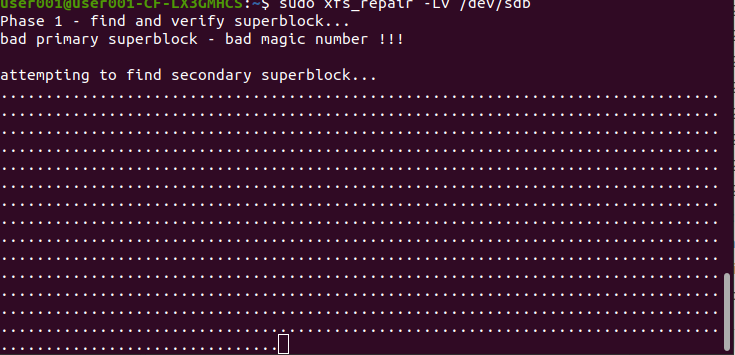
しばらく待っていると下記のメッセージがときどき出てくる状況。
found candidate secondary superblock...
unable to verify superblock, continuing...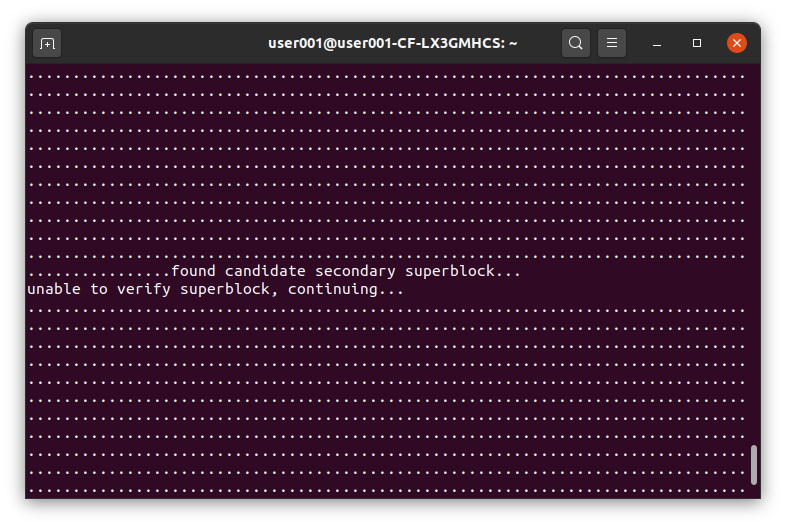
ここからは約24時間放置しても処理は終わらず、一旦処理を中断しました。
プライマリSuperBlockが不良なので、セカンダリSuperBlockを見つけ読みに行こうとするものの、読み取りエラーになりそれを繰り返しているような状況でしょうか。
ディスク自体には問題ないのであれば他にも何か手のうちようはあるのでしょうか。
xfs_repairの古いバージョンを入手する必要あり
この章でやったことは不毛な結果になったので読み飛ばしてください。ここでいろいろ試した結果、xfs_repairの古いバージョンを入手するのではなく、OSのバージョンを下げるしかないという結論に至っています。
xfs_repairの古いバージョンが必要らしいことがわかってきました。
まずはインストールされているパッケージ一覧を表示して、現在のバージョンを確認します。
$ apt list --installed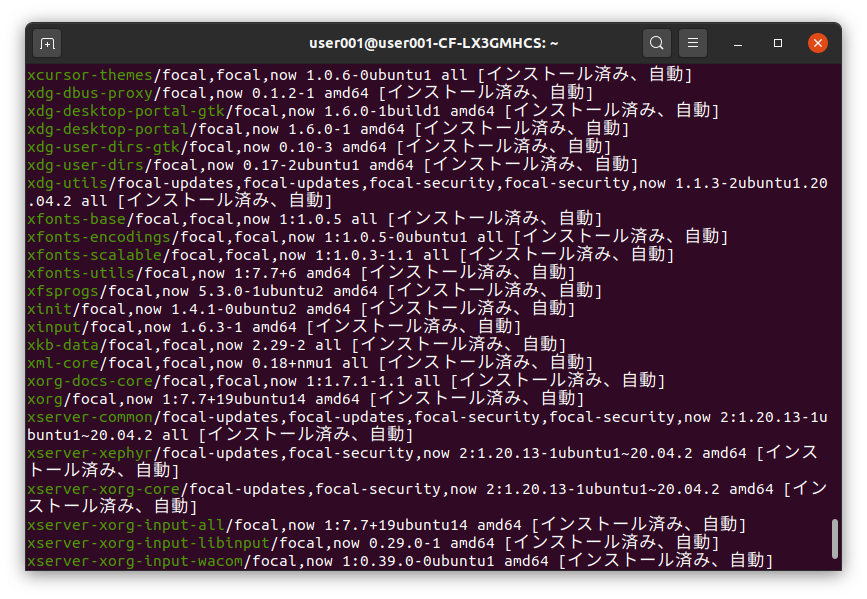
xfs_repairのパッケージ名は「xfsprogs」。version 5.3.0であることがここで既にわかります。
利用可能なxfsprogsのバージョンを表示してみましょう。
$ apt show xfsprogs -a実行結果
Package: xfsprogs
Version: 5.3.0-1ubuntu2
Priority: optional
Section: admin
Origin: Ubuntu
Maintainer: Ubuntu Developers <ubuntu-devel-discuss@lists.ubuntu.com>
Original-Maintainer: XFS Development Team <linux-xfs@vger.kernel.org>
Bugs: https://bugs.launchpad.net/ubuntu/+filebug
Installed-Size: 2,740 kB
Provides: fsck-backend
Depends: libblkid1 (>= 2.17.2), libc6 (>= 2.28), libdevmapper1.02.1 (>= 2:1.02.20), libicu66 (>= 66.1~rc-1~), libreadline5 (>= 5.2), libuuid1 (>= 2.16), python3:any, util-linux
Suggests: xfsdump, acl, attr, quota
Breaks: xfsdump (<< 3.0.0)
Replaces: xfsdump (<< 3.0.0)
Homepage: https://xfs.wiki.kernel.org/
Task: server, cloud-image, ubuntu-live, kubuntu-live, xubuntu-live, lubuntu-live, ubuntustudio-dvd-live, ubuntukylin-live, ubuntu-mate-live, ubuntu-budgie-live
Download-Size: 773 kB
APT-Manual-Installed: no
APT-Sources: http://jp.archive.ubuntu.com/ubuntu focal/main amd64 Packages
Description: XFS ファイルシステム管理用ユーティリティ
mkfs.xfs を含む XFS ファイルシステムを利用するためのコマンド群です。
.
XFS は、高性能なジャーナリングファイルシステムであり、SGI IRIX プラット
フォームが起源です。完全にマルチスレッド化されており、大容量のファイルや ファイルシステム、拡張属性、extent
ベースの可変ブロックサイズをサポート しています。 そして、性能とスケーラビリティの両立を助けるため、BTree を広範囲
(ディレクトリ、extent、空き領域) にわたって利用しています。
.
Refer to the documentation at https://xfs.wiki.kernel.org/ for complete
details.利用可能なパッケージを調べましょう。
$ apt-cache showpkg xfsprogs実行結果
Package: xfsprogs
Versions:
5.3.0-1ubuntu2 (/var/lib/apt/lists/jp.archive.ubuntu.com_ubuntu_dists_focal_main_binary-amd64_Packages) (/var/lib/dpkg/status)
Description Language:
File: /var/lib/apt/lists/jp.archive.ubuntu.com_ubuntu_dists_focal_main_binary-amd64_Packages
MD5: 11edfc24e752c0542cb7648c8934181f
Description Language:
File: /var/lib/apt/lists/jp.archive.ubuntu.com_ubuntu_dists_focal_main_binary-i386_Packages
MD5: 11edfc24e752c0542cb7648c8934181f
Description Language: ja
File: /var/lib/apt/lists/jp.archive.ubuntu.com_ubuntu_dists_focal_main_i18n_Translation-ja
MD5: 11edfc24e752c0542cb7648c8934181f
Description Language: en
File: /var/lib/apt/lists/jp.archive.ubuntu.com_ubuntu_dists_focal_main_i18n_Translation-en
MD5: 11edfc24e752c0542cb7648c8934181f
Reverse Depends:
xfsdump,xfsprogs 2.6.30
regza-hdd-easy-repair,xfsprogs
regza-hdd-easy-copy,xfsprogs
ceph-base,xfsprogs
nfs-ganesha-xfs,xfsprogs
udisks2,xfsprogs
ubuntu-server,xfsprogs
libpam-mount,xfsprogs
curtin,xfsprogs
ceph-base,xfsprogs
xen-tools,xfsprogs
puppet-module-swift,xfsprogs
puppet-module-icann-quagga,xfsprogs
partitionmanager,xfsprogs
obs-build,xfsprogs
nfs-ganesha-xfs,xfsprogs
libguestfs-xfs,xfsprogs
glusterfs-common,xfsprogs
fsarchiver,xfsprogs
fai-setup-storage,xfsprogs
xfsprogs:i386,xfsprogs
xfslibs-dev:i386,xfsprogs 3.0.0
xfslibs-dev,xfsprogs 3.0.0
xfslibs-dev,xfsprogs 3.0.0
xfsdump,xfsprogs 3.0.0
ceph-base,xfsprogs
udisks2,xfsprogs
ubuntu-server,xfsprogs
libpam-mount,xfsprogs
gparted,xfsprogs
gfxboot,xfsprogs
curtin,xfsprogs
Dependencies:
5.3.0-1ubuntu2 - libblkid1 (2 2.17.2) libc6 (2 2.28) libdevmapper1.02.1 (2 2:1.02.20) libicu66 (2 66.1~rc-1~) libreadline5 (2 5.2) libuuid1 (2 2.16) python3:any (0 (null)) util-linux (0 (null)) xfsdump (3 3.0.0) xfsdump (0 (null)) acl (0 (null)) attr (0 (null)) quota (0 (null)) xfsdump (3 3.0.0) xfsdump:i386 (3 3.0.0) xfsdump:i386 (3 3.0.0) xfsprogs:i386 (32 (null))
Provides:
5.3.0-1ubuntu2 - fsck-backend (= )
Reverse Provides:利用可能なすべてのバージョンを一覧表示しましょう。
$ apt policy xfsprogs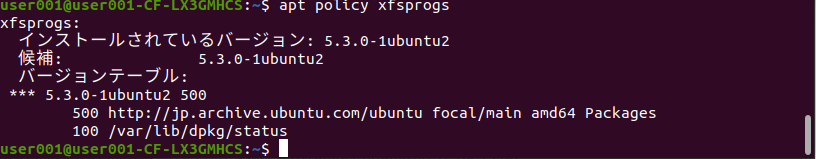
xfsprogs:
インストールされているバージョン: 5.3.0-1ubuntu2
候補: 5.3.0-1ubuntu2
バージョンテーブル:
*** 5.3.0-1ubuntu2 500
500 http://jp.archive.ubuntu.com/ubuntu focal/main amd64 Packages
100 /var/lib/dpkg/statusOSのほうのバージョンを下げるしかないかもしれません。
決め打ちのバージョンでUbuntuをインストール
古いバージョンのxfs_repairが必要そうだということが見えてきましたが、これから何種類かのUbuntuのバージョンを試していく必要がありそうだと思ったので、VirtualBoxを使った方法に方向転換。(※そもそもデバイス認識するかどうかのところに難ありの状況だったので仮想は避けていたが、必要に迫られたため)
下記から過去バージョンのUbuntuをダウンロードしてVirtualBox上でインストール。
/https://old-releases.ubuntu.com/releases/
Ubuntu14.10をインストール後、そのままでは画面解像度が以下のように640×480しかなく、見切れてしまいます。
そこで、デバイス⇒「Guest Additions のCDイメージを挿入」⇒「実行する」を選択。管理者権限をきいてくるので入力し、「Press Return…」と表示されたらEnterキーを押し、ウィンドウをクローズします。
こうしてOS再起動すると解像度の変更が可能となります。
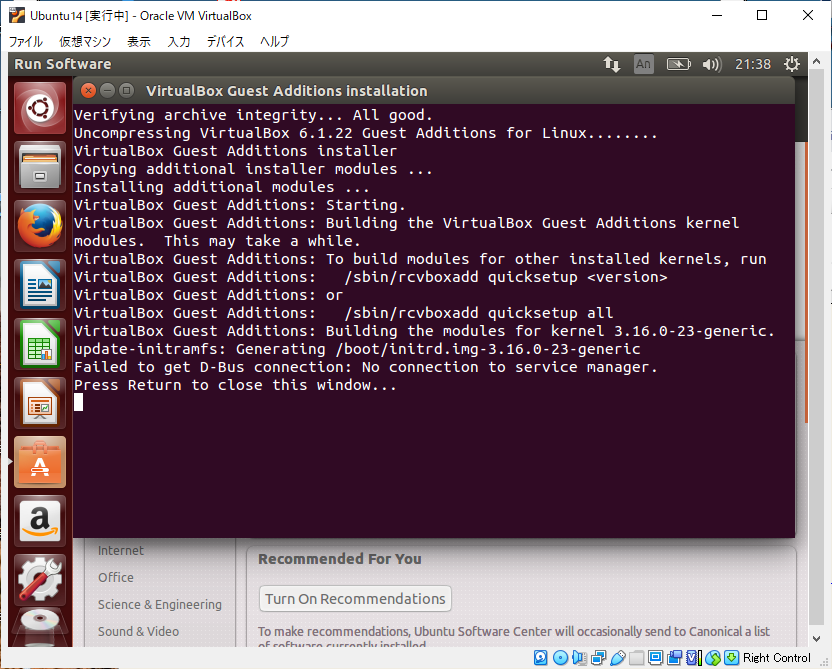
実機のUbuntu20系ではfdisk -lで当該HDDが表示されていましたが、ここでは表示されませんでした。
VirtualBoxなのでUSB接続のものは手動でのマウントが必要なのです。
「デバイス」⇒「USB」から該当のHDDを選択すると…
USBデバイス"BUFFALOR HD-LBU3[0100]"の仮想マシン"Ubuntu14"への割り当てに失敗しました。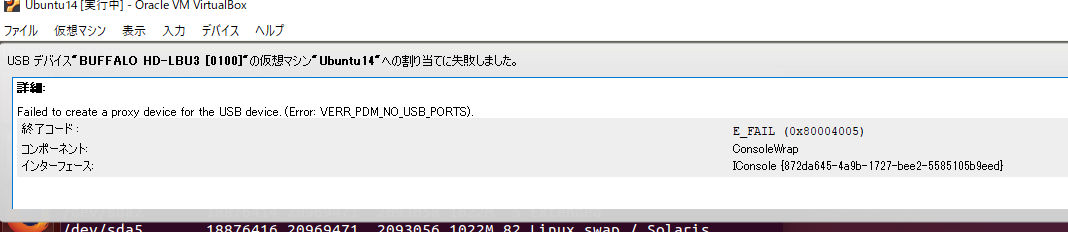
OSを変えましたが、ここでいきなりつまずきました。(最初から仮想では難しいことを予想して実機でやってたのはありましたが)
VirtualBox上のUbuntu14によるxfs_repairは試せそうにありません。
別のREGZA HDDの修復成功例
別のHDDでREGZA修復ツールの成功例が見れたので残しておきます。
マウントできるような状態の機器では下記のように「(3)修復する録画機器」と「(4)修復する記憶領域」が選択できる状態となります。
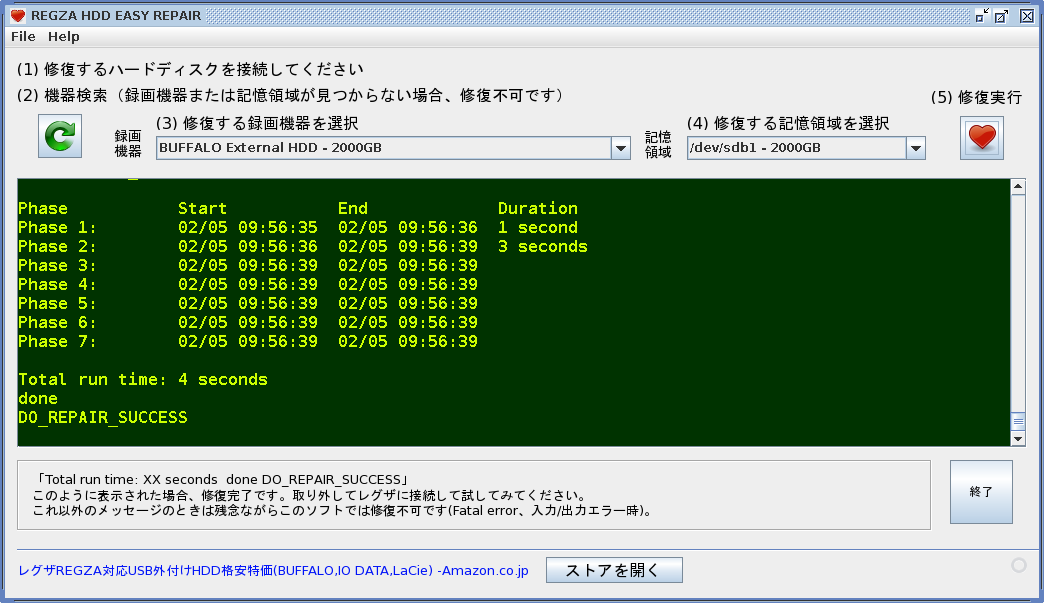
これが、前記事などであたっている「見えてはいるがマウントできない」ような機器の場合、「(4)修復する記憶領域」が選択できないような状態となります。
ちなみにこのような正常機器で修復を実行した結果のlogは以下のようなものとなります。
Phase 1 – find and verify superblock…
– reporting progress in intervals of 15 minutes
– block cache size set to 330256 entries
Phase 2 – using internal log
– zero log…
zero_log: head block 785 tail block 785
– scan filesystem freespace and inode maps…
– 09:56:39: scanning filesystem freespace – 32 of 32 allocation groups done
– found root inode chunk
Phase 3 – for each AG…
– scan and clear agi unlinked lists…
– 09:56:39: scanning agi unlinked lists – 32 of 32 allocation groups done
– process known inodes and perform inode discovery…
– agno = 0
– agno = 15
– agno = 16
– agno = 17
– agno = 18
– agno = 19
– agno = 20
– agno = 21
– agno = 22
– agno = 23
– agno = 24
– agno = 25
– agno = 26
– agno = 27
– agno = 28
– agno = 29
– agno = 30
– agno = 31
– agno = 1
– agno = 2
– agno = 3
– agno = 4
– agno = 5
– agno = 6
– agno = 7
– agno = 8
– agno = 9
– agno = 10
– agno = 11
– agno = 12
– agno = 13
– agno = 14
– 09:56:39: process known inodes and inode discovery – 192 of 192 inodes done
– process newly discovered inodes…
– 09:56:39: process newly discovered inodes – 32 of 32 allocation groups done
Phase 4 – check for duplicate blocks…
– setting up duplicate extent list…
– 09:56:39: setting up duplicate extent list – 32 of 32 allocation groups done
– check for inodes claiming duplicate blocks…
– agno = 0
– agno = 1
– agno = 2
– agno = 3
– agno = 4
– agno = 5
– agno = 6
– agno = 7
– agno = 8
– agno = 9
– agno = 10
– agno = 11
– agno = 12
– agno = 13
– agno = 14
– agno = 15
– agno = 16
– agno = 17
– agno = 18
– agno = 19
– agno = 20
– agno = 21
– agno = 22
– agno = 23
– agno = 24
– agno = 25
– agno = 26
– agno = 27
– agno = 28
– agno = 29
– agno = 30
– agno = 31
– 09:56:39: check for inodes claiming duplicate blocks – 192 of 192 inodes done
Phase 5 – rebuild AG headers and trees…
– agno = 0
– agno = 1
– agno = 2
– agno = 3
– agno = 4
– agno = 5
– agno = 6
– agno = 7
– agno = 8
– agno = 9
– agno = 10
– agno = 11
– agno = 12
– agno = 13
– agno = 14
– agno = 15
– agno = 16
– agno = 17
– agno = 18
– agno = 19
– agno = 20
– agno = 21
– agno = 22
– agno = 23
– agno = 24
– agno = 25
– agno = 26
– agno = 27
– agno = 28
– agno = 29
– agno = 30
– agno = 31
– 09:56:39: rebuild AG headers and trees – 32 of 32 allocation groups done
– reset superblock…
Phase 6 – check inode connectivity…
– resetting contents of realtime bitmap and summary inodes
– traversing filesystem …
– agno = 0
– agno = 1
– agno = 2
– agno = 3
– agno = 4
– agno = 5
– agno = 6
– agno = 7
– agno = 8
– agno = 9
– agno = 10
– agno = 11
– agno = 12
– agno = 13
– agno = 14
– agno = 15
– agno = 16
– agno = 17
– agno = 18
– agno = 19
– agno = 20
– agno = 21
– agno = 22
– agno = 23
– agno = 24
– agno = 25
– agno = 26
– agno = 27
– agno = 28
– agno = 29
– agno = 30
– agno = 31
– traversal finished …
– moving disconnected inodes to lost+found …
Phase 7 – verify and correct link counts…
– 09:56:39: verify and correct link counts – 32 of 32 allocation groups done
XFS_REPAIR Summary Sat Feb 5 09:56:40 2022
Phase Start End Duration
Phase 1: 02/05 09:56:35 02/05 09:56:36 1 second
Phase 2: 02/05 09:56:36 02/05 09:56:39 3 seconds
Phase 3: 02/05 09:56:39 02/05 09:56:39
Phase 4: 02/05 09:56:39 02/05 09:56:39
Phase 5: 02/05 09:56:39 02/05 09:56:39
Phase 6: 02/05 09:56:39 02/05 09:56:39
Phase 7: 02/05 09:56:39 02/05 09:56:39
Total run time: 4 seconds
done
DO_REPAIR_SUCCESSいい結果を見れて希望が持てたところで、本編に戻りましょう。
Ubuntu 14.10を入れた物理マシンで対応
Ubuntu 14.10を入れた物理マシンを用意しました。
おさらいですが、なぜ仮想ではなく物理かというと、修復したいHDDがギリギリ認識するかしないかというレベルだからです。そしてなぜUbuntu 14.10かというと、修復ツールxfs_repairの古いバージョンが必要であり、それに対応しているOSがUbuntu 14.10だからです。
Ubuntu 14.10では、XFSファイルシステム用のパッケージがデフォルトでインストールされていません。xfs_repairコマンドも当然使えないのでまずはインストールします。まずその前にubuntuのアップデートが必要です。
$ sudo apt-get updateアップデートしようとするも404エラーが多量発生しました。(〇〇の取得に失敗しました 404 Not Found)
古いubuntuのアップデートには、以下のような対応が必要なようです。
/etc/apt/source.listで以下の書き換えましょう。
“jp.archive.ubuntu.com” ⇒ “old-releases.ubuntu.com”
“security.ubuntu.com” ⇒ “old-releases.ubuntu.com”
viで開いて一括置換するには以下のようにすると早いです。
:%s/置換対象文字列/置換後文字列/gさてあらためてアップデートしてみましょう。
user001@user001-dynabook-B65-W:/etc/apt$ sudo apt-get update
無視 http://old-releases.ubuntu.com utopic InRelease
無視 http://old-releases.ubuntu.com utopic-updates InRelease
無視 http://extras.ubuntu.com utopic InRelease
無視 http://old-releases.ubuntu.com utopic-backports InRelease
ヒット http://extras.ubuntu.com utopic Release.gpg
無視 http://old-releases.ubuntu.com utopic-security InRelease
ヒット http://extras.ubuntu.com utopic Release
取得:1 http://old-releases.ubuntu.com utopic Release.gpg [933 B]
ヒット http://extras.ubuntu.com utopic/main Sources
取得:2 http://old-releases.ubuntu.com utopic-updates Release.gpg [933 B]
ヒット http://extras.ubuntu.com utopic/main i386 Packages
取得:3 http://old-releases.ubuntu.com utopic-backports Release.gpg [933 B]
取得:4 http://old-releases.ubuntu.com utopic-security Release.gpg [933 B]
取得:5 http://old-releases.ubuntu.com utopic Release [215 kB]
取得:6 http://old-releases.ubuntu.com utopic-updates Release [63.5 kB]
取得:7 http://old-releases.ubuntu.com utopic-backports Release [63.5 kB]
取得:8 http://old-releases.ubuntu.com utopic-security Release [63.5 kB]
取得:9 http://old-releases.ubuntu.com utopic/main Sources [1,046 kB]
取得:10 http://old-releases.ubuntu.com utopic/restricted Sources [5,115 B]
取得:11 http://old-releases.ubuntu.com utopic/universe Sources [6,736 kB]
無視 http://extras.ubuntu.com utopic/main Translation-ja_JP
無視 http://extras.ubuntu.com utopic/main Translation-ja
無視 http://extras.ubuntu.com utopic/main Translation-en
取得:12 http://old-releases.ubuntu.com utopic/multiverse Sources [171 kB]
取得:13 http://old-releases.ubuntu.com utopic/main i386 Packages [1,325 kB]
取得:14 http://old-releases.ubuntu.com utopic/restricted i386 Packages [12.6 kB]
取得:15 http://old-releases.ubuntu.com utopic/universe i386 Packages [6,183 kB]
取得:16 http://old-releases.ubuntu.com utopic/multiverse i386 Packages [133 kB]
取得:17 http://old-releases.ubuntu.com utopic/main Translation-ja [353 kB]
取得:18 http://old-releases.ubuntu.com utopic/main Translation-en [769 kB]
取得:19 http://old-releases.ubuntu.com utopic/multiverse Translation-ja [8,729 B]
取得:20 http://old-releases.ubuntu.com utopic/multiverse Translation-en [101 kB]
取得:21 http://old-releases.ubuntu.com utopic/restricted Translation-ja [482 B]
取得:22 http://old-releases.ubuntu.com utopic/restricted Translation-en [3,315 B]
取得:23 http://old-releases.ubuntu.com utopic/universe Translation-ja [1,097 kB]
取得:24 http://old-releases.ubuntu.com utopic/universe Translation-en [4,264 kB]
取得:25 http://old-releases.ubuntu.com utopic-updates/main Sources [109 kB]
取得:26 http://old-releases.ubuntu.com utopic-updates/restricted Sources [3,033 B]
取得:27 http://old-releases.ubuntu.com utopic-updates/universe Sources [34.1 kB]
取得:28 http://old-releases.ubuntu.com utopic-updates/multiverse Sources [2,384 B]
取得:29 http://old-releases.ubuntu.com utopic-updates/main i386 Packages [303 kB]
取得:30 http://old-releases.ubuntu.com utopic-updates/restricted i386
Packages [11.0 kB]
取得:31 http://old-releases.ubuntu.com utopic-updates/universe i386
Packages [120 kB]
取得:32 http://old-releases.ubuntu.com utopic-updates/multiverse i386
Packages [4,505 B]
取得:33 http://old-releases.ubuntu.com utopic-updates/main Translation-en [146 kB]
取得:34 http://old-releases.ubuntu.com utopic-updates/multiverse
Translation-en [2,038 B]
取得:35 http://old-releases.ubuntu.com utopic-updates/restricted
Translation-en [2,629 B]
取得:36 http://old-releases.ubuntu.com utopic-updates/universe
Translation-en [68.4 kB]
取得:37 http://old-releases.ubuntu.com utopic-backports/main Sources [1,526 B]
取得:38 http://old-releases.ubuntu.com utopic-backports/restricted Sources [28 B]
取得:39 http://old-releases.ubuntu.com utopic-backports/universe Sources [13.5 kB]
取得:40 http://old-releases.ubuntu.com utopic-backports/multiverse Sources [28 B]
取得:41 http://old-releases.ubuntu.com utopic-backports/main i386
Packages [1,632 B]
取得:42 http://old-releases.ubuntu.com utopic-backports/restricted i386
Packages [28 B]
取得:43 http://old-releases.ubuntu.com utopic-backports/universe i386
Packages [14.8 kB]
取得:44 http://old-releases.ubuntu.com utopic-backports/multiverse i386
Packages [28 B]
取得:45 http://old-releases.ubuntu.com utopic-backports/main
Translation-en [845 B]
取得:46 http://old-releases.ubuntu.com utopic-backports/multiverse
Translation-en [14 B]
取得:47 http://old-releases.ubuntu.com utopic-backports/restricted
Translation-en [14 B]
取得:48 http://old-releases.ubuntu.com utopic-backports/universe
Translation-en [17.1 kB]
取得:49 http://old-releases.ubuntu.com utopic-security/main Sources [63.7 kB]
取得:50 http://old-releases.ubuntu.com utopic-security/restricted
Sources [2,107 B]
取得:51 http://old-releases.ubuntu.com utopic-security/universe Sources [17.4 kB]
取得:52 http://old-releases.ubuntu.com utopic-security/multiverse
Sources [2,384 B]
取得:53 http://old-releases.ubuntu.com utopic-security/main i386 Packages [210 kB]
取得:54 http://old-releases.ubuntu.com utopic-security/restricted i386
Packages [8,438 B]
取得:55 http://old-releases.ubuntu.com utopic-security/universe i386
Packages [79.7 kB]
取得:56 http://old-releases.ubuntu.com utopic-security/multiverse i386
Packages [4,505 B]
取得:57 http://old-releases.ubuntu.com utopic-security/main
Translation-en [104 kB]
取得:58 http://old-releases.ubuntu.com utopic-security/multiverse
Translation-en [2,038 B]
取得:59 http://old-releases.ubuntu.com utopic-security/restricted
Translation-en [2,268 B]
取得:60 http://old-releases.ubuntu.com utopic-security/universe
Translation-en [46.3 kB]
24.0 MB を 26秒 で取得しました (920 kB/s)
パッケージリストを読み込んでいます… 完了
user001@user001-dynabook-B65-W:/etc/apt$
成功した模様ですね。
引き続いてxfsprogsをインストールしましょう。
user001@user001-dynabook-B65-W:/etc/apt$ sudo apt-get install xfsprogs
パッケージリストを読み込んでいます… 完了
依存関係ツリーを作成しています
状態情報を読み取っています… 完了
提案パッケージ:
xfsdump attr quota
以下のパッケージが新たにインストールされます:
xfsprogs
アップグレード: 0 個、新規インストール: 1 個、削除: 0 個、保留: 352 個。
625 kB のアーカイブを取得する必要があります。
この操作後に追加で 3,666 kB のディスク容量が消費されます。
取得:1 http://old-releases.ubuntu.com/ubuntu/ utopic/main xfsprogs i386
3.2.1ubuntu1 [625 kB]
625 kB を 2秒 で取得しました (231 kB/s)
以前に未選択のパッケージ xfsprogs を選択しています。
(データベースを読み込んでいます … 現在 168766 個のファイルとディレクトリがインストールされています。)
Preparing to unpack …/xfsprogs_3.2.1ubuntu1_i386.deb …
Unpacking xfsprogs (3.2.1ubuntu1) …
Processing triggers for man-db (2.7.0.2-2) …
user001@user001-dynabook-B65-W:/etc/apt$ xfsxfsprogsのバージョン3.2.1が入ったようですね?
欲しいのは2系なので、以下から直接取得してダウングレードしましょう。
インストール(ダウングレード)しましょう。
user001@user001-dynabook-B65-W:~$ sudo dpkg -i xfsprogs_2.9.4-2_i386.deb
dpkg: 警告: xfsprogs を 3.2.1ubuntu1 から 2.9.4-2 にダウングレードしています
(データベースを読み込んでいます ... 現在 168820 個のファイルとディレクトリがインストールされています。)
Preparing to unpack xfsprogs_2.9.4-2_i386.deb ...
Unpacking xfsprogs (2.9.4-2) over (3.2.1ubuntu1) ...
xfsprogs (2.9.4-2) を設定しています ...
Processing triggers for man-db (2.7.0.2-2) ...
Processing triggers for libc-bin (2.19-10ubuntu2) ...
user001@user001-dynabook-B65-W:~$無事にxfsprogs_2.9.4-2が入ったようです。
最後の修復作業
では環境が整ったのでいよいよ本題のやりたかったことを実行しましょう。長い道のりでした。
$ sudo xfs_repair -Lv /dev/sdb実行結果
.......
could not find valid secondary superblock
Exiting now
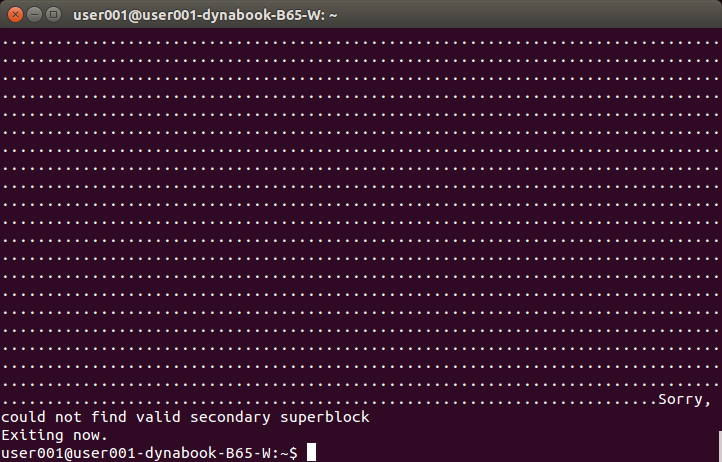
残念、修復できず。ユーザーレベルでできることはここまでのようですね。

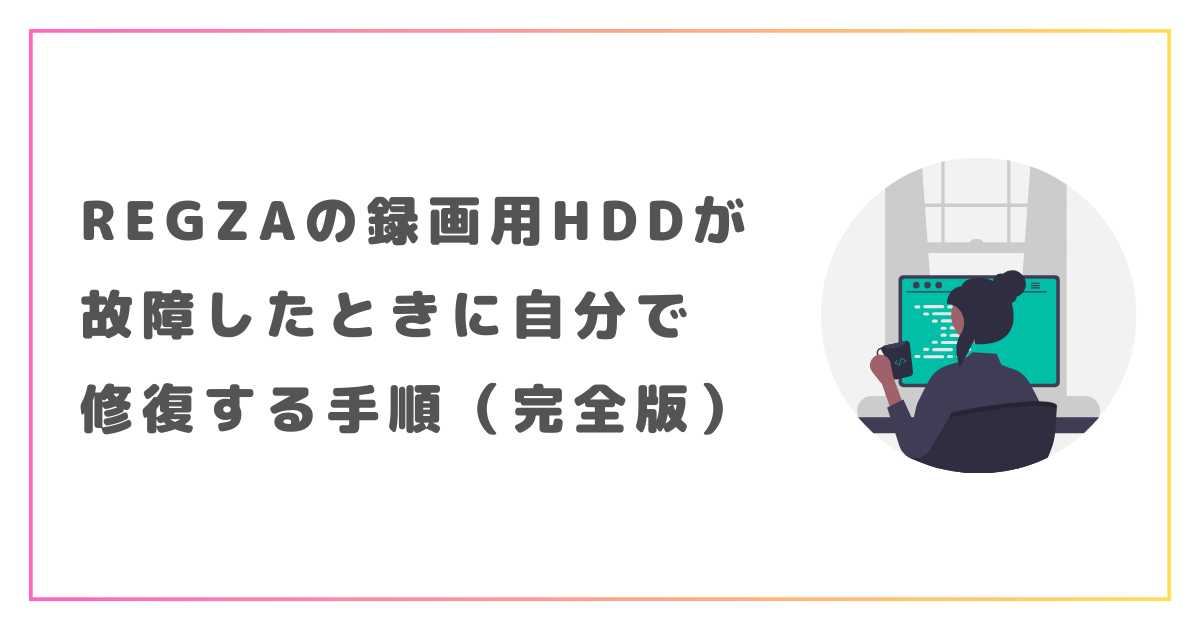


コメント